Computer Cables & Connectors
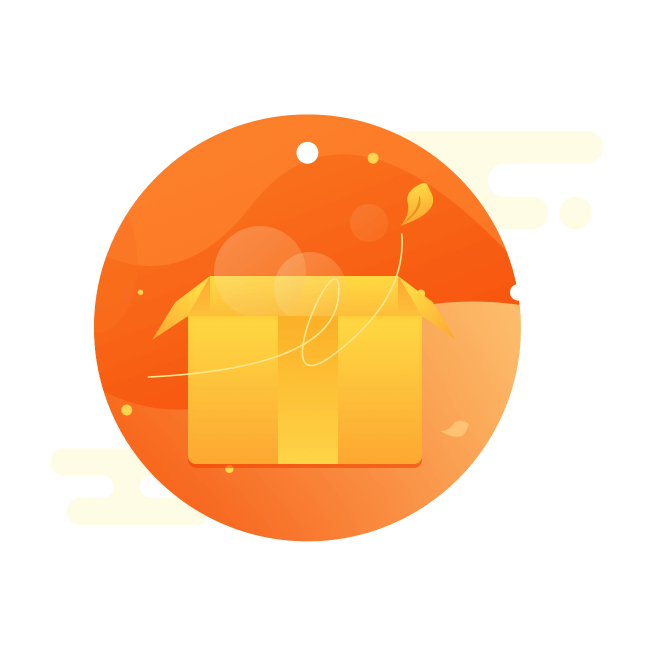
What You Should Know About Computer Cables for Fluency PC Experience
Choosing the right computer cables can be difficult because there are so many types on the market. With a few guidelines, you can make choices to improve your computer performance and keep your workspace organized. Voghion will break it down step by step.
Setting Up Your Gaming or Workstation Network
Selecting the right cable ensures your network won’t slow down at crucial moments. Cat 6 cable and cat 8 ethernet cable handle heavy data traffic effortlessly, keeping your connection smooth even during peak usage. So they are perfect for game players and office ladies. Maybe you will need a full desk mouse pad and an ergonomic mouse for more pleasure.
Older cables like cat 5 cable might manage basic tasks, but they struggle with high-speed transfers. If your budget is not that high, you can buy this type. For smaller setups, a lan cable is enough for basic internet needs.
Connecting Laptops and Monitors Efficiently
Using a usb-c cable lets you charge your laptop and transfer files quickly at the same time. For monitors, a 4k hdmi cable delivers sharp visuals without flickering. The right computer monitor cable ensures text is crisp, videos are smooth, and colors are accurate.
Consider the cable length and quality—shorter, well-made cables keep your desk tidy and prevent signal drops. If you want to enjoy quicker speed of your website, try our dongles and wireless routers.
Choosing the Best USB and HDMI Cables
A usb extension cable can save frustration when ports are hard to reach, especially behind a desk or TV. High-quality HDMI cables support 4K resolution and clear audio, eliminating annoying flickers or interruptions. If you like watching movies on your computer, a high-quality sound card is a must.
Reinforced connectors are worth the investment—they last longer and reduce wear from frequent plugging. Selecting durable cables prevents future hassle and keeps your setup neat.
Maintaining Cable Safety and Longevity
Organizing computer cables with clips or sleeves reduces tangles and prevents wear. Checking your computer power cables for frays protects your equipment from electrical issues. Small habits like labeling cables or routing them along desk edges make everyday use smoother. Caring for them doesn’t just extend their life—it also ensures your devices perform reliably day after day.
 4.4 out of 5 based on 9,249 reviews
4.4 out of 5 based on 9,249 reviews